Pinebook
Table of Contents
The Pinebook is a cheap laptop powered by a 64bit ARM-based single board computer. It comes in 2 sizes, with an 11" screen and a 14" screen. I was intrigued by the price tag, a sort-of open architecture (at least physically: easy to open, troubleshoot, repair and hopefully expand) and growing Linux support for ARM-based computers, so I put my e-mail address on the waiting list. That was early in 2017, and I had all but forgotten about it when in July I received a reply: I could place my order now.
Getting it ∆
The 14" model, which I already had to decide on when putting my address on the waiting list, costs $99 (that is 84€ at the time of this writing, and from now on I will convert everything to Euros straight away). It comes with 16GB internal storage, which I thought wasn't enough, so I decided to add a 64GB eMMC for 26.35€ to the cart. The total to be paid, incl. shipping, was 143€. There was no option for a direct payment, so I had to use paypal, which put another 10€ to the grand total (153€ was taken from my bank account in the end).
After three weeks I was able to track my shipment, starting from Hong Kong. It appeared to have arrived in my country, but got stuck somewhere. Why? I had to call DHL to find out, even though they had my contact details... I had to pay more taxes, and they would not deliver until I do! This is normal when importing stuff from outside the EU. It is not called customs, no, it's just another VAT on the paid price (not on the product, on the paid price, including already paid VAT and shipping!), so if you ask an official if you have to pay customs for importing a single, cheap laptop from Hong Kong, they say no! Stupid me for not knowing the difference.
Anyhow, DHL also takes a fee for providing the service of paying the taxes for me. I can clear the taxes myself with customs (although they are taxes, not custom), but strangely I still have to pay the same fee to DHL. That adds another 60€ to the grand total.
So we started with 110€ for the laptop itself plus extra storage, and have now arrived at a grand total of 213€! That certainly puts a damper on things, esp. considering that the hardware has been designed two years ago and hardly compares with even the cheapest netbooks (that can be gotten for a similar price) of 2017.
Unboxing & Quick Test Drive ∆
After more hassle with DHL it arrived in a sturdy plastic box (like a hard laptop case, but meant for transport only). The laptop itself is not so sturdy - the bottom part wobbles when I move the lid, and the areas left and right of the touchpad are bendy. Considering there isn't much inside the laptop, this doesn't strike me as a problem. The screen itself does not bend when I move the lid. The plastic seems stable and thick, well suited to protect the pinebook's innards.


A charger is supplied. It's smallish, with a 1m cable and a barrel connector (like a really old Nokia charger). Surprisingly, I can switch the pinebook on immediately, without even connecting the charger, and it quickly boots to a Ubuntu MATE login and desktop. First of all I had to disable screen dimming because it flickered horribly. As with all issues at this point I'm not sure if it's a problem with the pinebook itself or the maybe outdated MATE desktop.

Video playback is horrible! mplayer complains that this device is too slow. Video is overlayed on top of all other windows; this is unusable in its present configuration. VLC is the worst: the video overlay covers any dropdown menu I'd like to use (e.g. to get fullscreen). I was under the impression that the GPU should be capable of hardware accelaration for most common video formats, so maybe it's a driver issue?
I do not bother to investigate because I have purchased a larger storage chip (64GB instead of the shipped 16GB) which I now want to install instead of the one containing the operating system. Instructions are quickly found, and if I understand correctly this doen't even void my warranty (which is only 30 days):

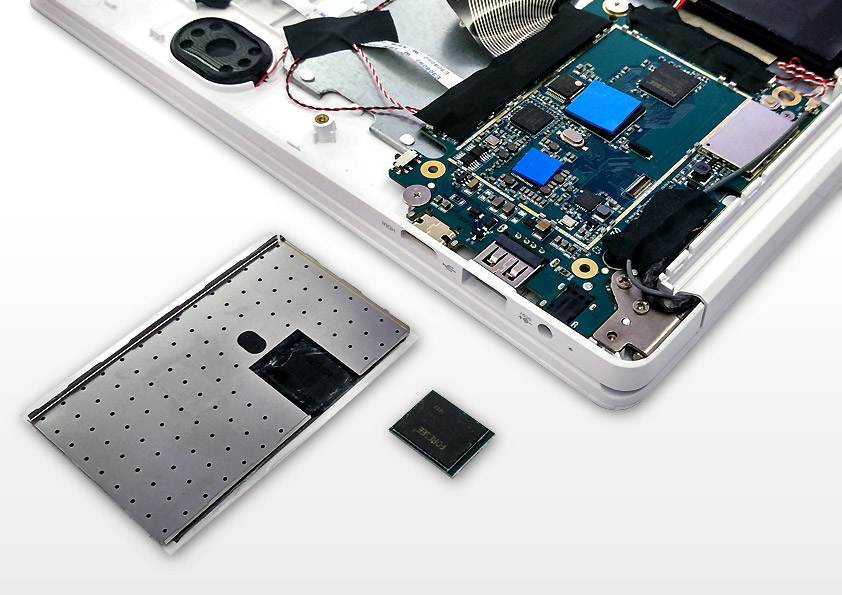
The newly installed storage seems to have Android pre-installed. This is an interesting detail, but I will definitely not have Android on this machine.
Installation & Resolving Issues ∆
Moving on. I use the PINE64 Installer to download a ready-made image and burn it to a microSD card. It has to be that because the pinebook cannot boot from USB. Some images are made to run directly from the SD card, but I only borrowed the card from my phone, so I have to try the only image that is meant for installation on the eMMC chip (Xenial Mate 0.6.2-77). I hope this means that I burn it to the microSD first, and install from there...
... Turns out that that is exactly what it means. So, a hopefully updated version of the same Ubuntu MATE release is installed now.
Video playback still seems unacceptable; but in retrospect I think I ws panicking a little and upgraded to the latest pre-release too quickly - hoping this would resolve the abysmal video playback. No, it rather got worse. When pointing this out on the forums, I was told to stick to the stable releases in no uncertain terms. Of course.
Nevertheless, by way of explanation: it seems people are working hard to unlock the GPU's accelaration capabilities, but these are not actually useful for video decoding. Maybe for games, but I tried that too (armagetronad is good for testing) and it was no use. Maybe I should have tried harder to configure the system.
Other users on the forums also complain about browsers being sluggish, maybe they refer to video playback, or my browsing needs are smaller, because I didn't notice anything out of the ordinary.
The touchpad on the other hand is extremely fidgety, the cursor jumps around everywhere, esp. when trying to click something.
The keyboard is missing keystrokes, esp. the spacebar.
All these issues are being discussed vividly on the pine64 forums.
The Solution: Q4OS ∆
They made an edition for Pine64 hardware.
It's one of those Windows-like Linuxes. I must say they did really well: The Trinity desktop (essentially KDE3) is light enough to perform without hickups (although former Windows users can sit back for a familiar long wait while logging in) and recreates the Windows experience down to Setup wizards and a desktop cluttered with application icons. It would deserve a review of its own, but I digress...
It is based on debian jessie (now oldstable). Video playback works much better straight out of the box.
The touchpad works better than on Ubuntu MATE pinebook version.
The keyboard's spacebar still isn't sensitive enough; maybe this can be solved by manually padding it out.
All in all, this is much more usable than Ubuntu Mate and has restored my faith in the pinebook.
Another Solution: Armbian ∆
Armbian have released an image for the Pinebook. It is also based on Ubuntu Xenial, but the reduced XFCE4 desktop is much more polished than the Pine64 community's Ubuntu Mate. It is based on the same legacy 3.10 kernel because that's the one Allwinner provides for this hardware. But it has a recent version of mpv in the repositories!
So far this seems slightly less stable than Q4OS, but nicer in many different ways.
Larger resolutions (test video: x264 encoded, 1920x800px @ 3000kb/s) make mpv crash, leaving me with the last image plastered over all screens (even when switching to another VT). I don't know how to get rid of that, a reboot seems the only option.
HEVC playback on the other hand works beautifully (in reasonable resolutions).
Battery life ∆
The machine can go on standby for more than a week! I never really switch it off.
My weekly PineBook usage is about three hours now, and with that one battery charge will still lasts a full week.
However, this was very different during initial OS installations & experimentations. Possibly copying files from/to external media (USB sticks) is very power consuming.
Conclusion ∆
Don't think that you're buying something ethically better than normal consumer hardware. Or even better in any way. It isn't. The usual problems catching up with new hardware, with closed source drivers and other blobs under Linux. Add to that below-average quality hardware (the screen, the keyboard, the touchpad are on a par with lowest end laptops/netbooks, and the final price (see "Getting It") - it isn't even a bargain.
But it isn't a rip-off either.
You get a fanless laptop without any moving parts inside a sturdy plastic mold, it looks pretty good, one can easily open it up and maybe reconfigure the hardware etc.
It runs true GNU/Linux.
Most of the events described here took place between August 17th and 24th, 2017.
I have since sold the device, the PineBook pro came out, I never bothered with it anymore, but I hear that video accelaration is better now.