Resurrect a Nokia N9
Table of Contents
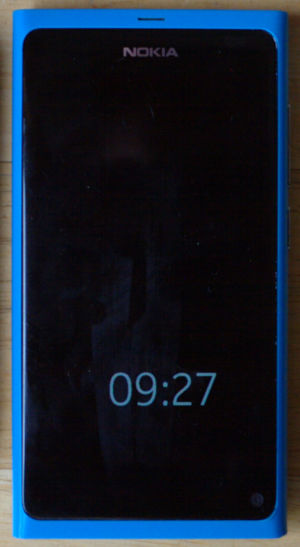
In my ongoing efforts to get rid of Android, I stumbled upon an older device on our national ebay equivalent: A Nokia N9.
A little history: Nokia was great in the mobile phone market, but it took some wrong turns in the smartphone sector and got outcompeted. Microsoft played an active role in it - first they "partnered" with Nokia Mobile in 2011, later they took it over completely. It can be said to be a classical case of MS's "embrace extend extinguish" tactic. :(
Anyhow, just before these tragical events unfolded, they did some really good stuff - an open-source, Linux (and GNU, unlike Android) based operating system. And the N9 was the latest and greatest version of that, running MeeGo Harmattan.
So while I wasn't very serious about it at first, I soon realised that this device is very hackable, and alternative and current operating systems exist, as well as a community that is still active.
Resurrect the N9 ∆
Flashing ∆
Following this article.
The first step is to flash the firmware.
Many of the file download links are gone!
It comes down to this archive (there's also a torrent that downloaded quickly; I'm seeding it now).
I also had to install the flasher tool, which is available as a package for my distro.
Here we go:
$ mv DFL61_HARMATTAN_40.2012.21-3_PR_LEGACY_001-OEM1-958_ARM.bin main.bin
$ sudo -i
# modprobe -r cdc_phonet
# flasher -iNow connect the phone and choose "Sync and connect".
flasher 3.12.1 (Oct 5 2011) Harmattan
WARNING: This tool is intended for professional use only. Using it may result
in permanently damaging your device or losing the warranty.
Suitable USB interface (bootloader/phonet) not found, waiting...
USB device found at bus 001, device address 020.
Device identifier: XXXXXXXXXXXXXXX (SN: N/A)
Device is in Sync and connect mode, sending ADL reboot.
Unable to detect flashing interface: standing by for device reboot.
Suitable USB interface (bootloader) not found, waiting...
USB device found at bus 001, device address 021.
Device identifier: XXXXXXXXXXXXXXX (SN: N/A)
Found device RM-696, hardware revision 1507
NOLO version 2.3.6
Version of 'sw-release': DFL61_HARMATTAN_40.2012.21-3_PR_001
SuccessGood. time to flash the firmware:
# flasher -f -F main.binIt's doing things for a few minutes, with Success. Now reboot:
# flasher -RAfter the Installation ∆
Back to the main article. Next I have to connect to the internet and install a working repo mirror. Now I can enable developer mode, which needs to download & install 2 additional packages...
And so on.
Tweaks are available, Apps are available, but I'm not sure I want to continue using this operating system in its current state.
I'll have to read on, see how I can turn this into a familiar GNU/Linux installation. My main concern is being able to mount remote filesystems, like I can on my desktop/server combination at home. That will require a somewhat secure, true Linux, not an 8-years-out-of-date system with patches from all over the place (no disrespect).
Original Documentation ∆
For physical repairs, Nokia provided its customers with excellent hardware documentation, I have uploaded what I have here.