uMatrix
I have since changed to µBlock Origin, which provides similar functionality in expert mode.
It seems I had to make the switch away from seamonkey.
Firefox for now, but I will consider palemoon again.
Anyhow, revisiting my browsing & addon habits, I re-discovered this thread and the uMatrix addon - I am amazed! It can replace NoScript, my beloved but unavailable RequestPolicy, a Cookie blocker, and an adblocker (maybe more).
Only problems:
- by default, it is permissive (except for adblocking)
- all modifications need to be manually saved to become persistent
But it's fairly simple to recreate a whitelist-type scenario where by default no cookies, no javascript, no third-party requests are allowed:
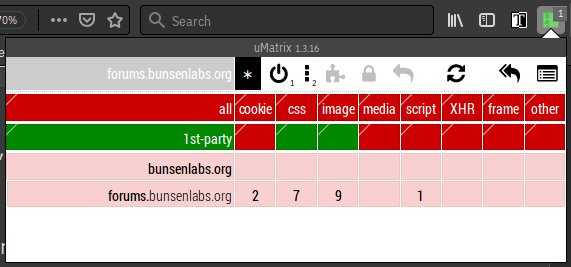
Explanation:
The star at the top means "global scope" - rules that apply everywhere - so click that first
- make sure "all" is all red as in the picture. if you see a small green triangle in the top left, that means you haven't saved yet, but you can do that in the end
- the same for the second row. 1st-party means the site you are actually visiting. the HTML itself seems to be allowed by default, it makes sense to also allow CSS and images but nothing else
Now click the lock icon - that will save your global settings for all sites and acrosss restarts
This is the default. now it's up to you to set it up for each site individually, like you'd do with e.g. noscript:
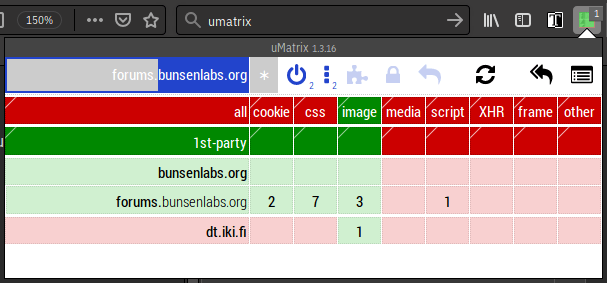
Now I didn't click on the star, but the visited site instead (what is blue in the top left).
I allowed bunsenlabs to set cookies, otherwise I can't login, and I allowed it to load images from all other third party sites (useful for those screenshot threads).
Again, click the lock to save these settings for bunsenlabs.org.
It might be a little clunky, but all in all this is much nicer to use than 3 separate addons...